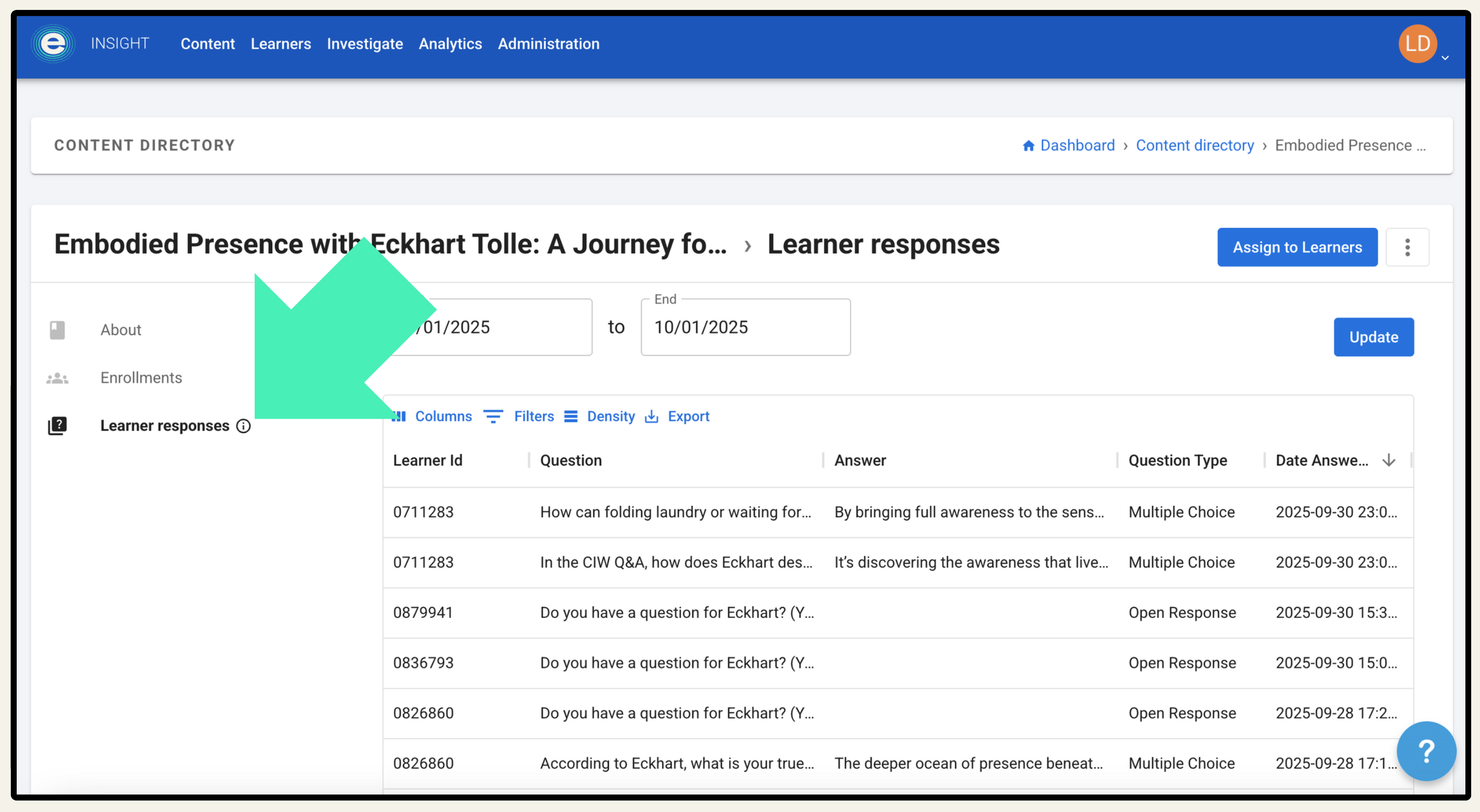New in Edovo Insight: Access learner responses across courses
Edovo Insight now lets staff view and download learner responses across all courses in one centralized view, making it easier to analyze participation and spot collective needs. This update empowers staff to identify trends, tailor programming, and strengthen reporting, ultimately deepening rehabilitation and connection inside facilities.
.png)
At Edovo, we’re always looking for ways to make programming in correctional facilities more impactful for both learners and staff. That’s why we’re excited to share a new feature in Edovo Insight, our correctional staff management portal: permitted staff can now view and download learner responses to course questions across all participants in one place.
What’s new?
Until now, staff could only view course responses on a learner-by-learner basis. That meant digging into an individual’s profile, navigating to the course, and reviewing their answers separately. With this update, staff can now:
- See all responses in one view: Instead of looking learner by learner, staff can review responses collectively across the facility.
- Easily analyze learner survey responses: Previously, reviewing learner survey responses required exporting and sorting spreadsheets or a custom dashboard. Now, all responses are accessible directly from the Content Engagement page in Insight. See how.
- Filter responses with precision: Narrow results by Learner ID, Question, Answer, Question Type, Date Answered, Lesson/Section, or Facility Name. You can filter down by date and facility to focus on a specific time period or location, or zoom out to view responses across multiple facilities at once, making it simple to pinpoint exactly what you’re looking for.
- Download responses: Export data to track engagement, highlight progress, or share insights with colleagues and community partners. The CSV format makes it easy to import your data into any spreadsheet or BI tool for deeper analysis.
- Identify themes: Quickly spot patterns in how learners are engaging with material, from career preparation courses to personal growth modules.
Why it matters
This feature doesn’t just save time. It provides new opportunities to understand and support rehabilitation in a deeper way.
- Spot collective needs: Reviewing answers across learners can reveal common areas where additional support, training, or programming might be valuable.
- Recognize progress: Staff can highlight positive growth and reflect back to learners how their thinking and participation are evolving over time.
- Empower programming decisions: Data-driven insights give staff the ability to tailor programming to the unique needs of their facility, making education more relevant and impactful.
- Strengthen reporting: Having access to downloadable responses makes it easier to show stakeholders and community partners how residents are actively engaging in programming.
Real rehabilitation, real connection
Corrections staff know that growth doesn’t just happen through access to materials—it happens through reflection, conversation, and application. By opening a window into how learners are processing content, this new feature gives staff another tool to help foster those important steps.
At its core, this update is about building stronger connections between staff and residents, amplifying voices, and creating opportunities for meaningful rehabilitation.
How to get there
Getting started with Learner Responses is simple for staff with Edovo Insight Strategic or Executive permissions:
- Log into Edovo Insight at insight.edovo.com.
- From the main dashboard, click on Content.
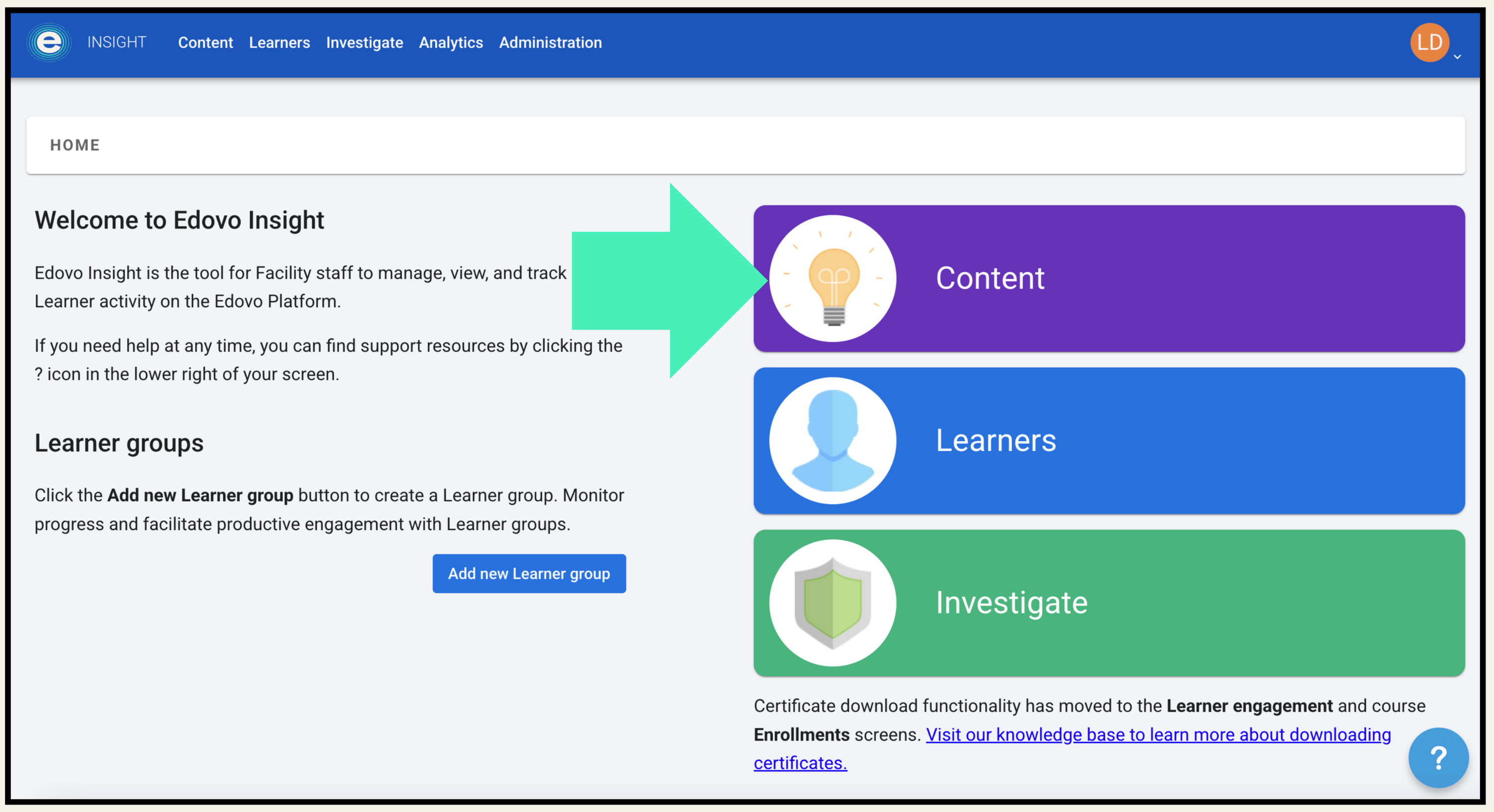
- Navigate to the course you want to view and click into it.
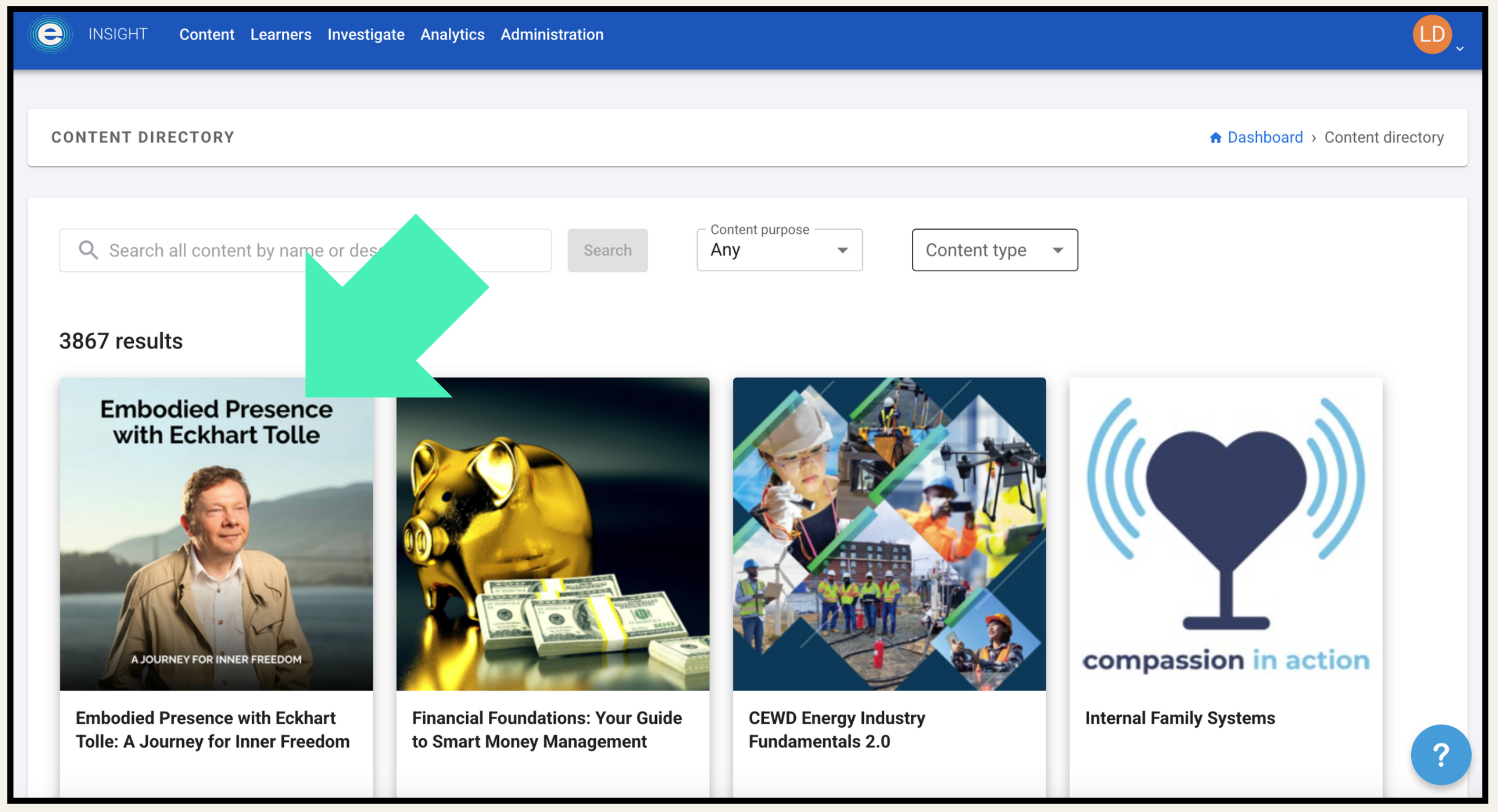
- Select Learner Responses from the menu on the left-hand side.